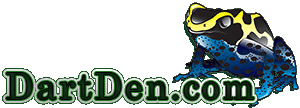09-13-2012, 01:21 AM
I have 4 10 gallon grow out tanks and am working on lighting them.
I have 2 of these (copy paste specs below) led aquarium lights I would like to use, 1 light fits pretty well over 2 tanks.
I have them planted and they are on 2nd shelf of rack. Anyway I turned these on and it looks like the frogs are standing on the sun. They seem crazy bright to me and I can't look at the leds , very bright.
Will they hurt the frogs? Burn skin, hurt eyes? Or am I just not use to using the LEDs?
I know they are for fish tanks and am currently not using them but would like to.
If I cook them the frog legs will just be to small.
Finnex Unibody Ultra Slim High Output LED
Intensive PAR LED to promote corals & plants
15 Watts: 144 HO LEDs
Dimensions: 18" Long x 3" Wide x 1" High
Daylight: 7000k + 10000k LED Strips
I have 2 of these (copy paste specs below) led aquarium lights I would like to use, 1 light fits pretty well over 2 tanks.
I have them planted and they are on 2nd shelf of rack. Anyway I turned these on and it looks like the frogs are standing on the sun. They seem crazy bright to me and I can't look at the leds , very bright.
Will they hurt the frogs? Burn skin, hurt eyes? Or am I just not use to using the LEDs?
I know they are for fish tanks and am currently not using them but would like to.
If I cook them the frog legs will just be to small.
Finnex Unibody Ultra Slim High Output LED
Intensive PAR LED to promote corals & plants
15 Watts: 144 HO LEDs
Dimensions: 18" Long x 3" Wide x 1" High
Daylight: 7000k + 10000k LED Strips