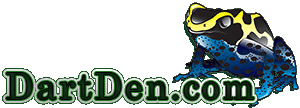01-04-2012, 06:42 PM
1. Make sure you are in the "Full Editor" mode
2 .Make sure you have a list of "buttons" on top of your reply window and then click on and select "font colour".
3. You should now see the whole pallet of colours on top of all the "buttons" above your reply window - which is what you are typing in right now...
4. Find the word or words you want to colour and LEFT click you mouse button and while HOLDING it it...swipe it across the words....they are now highlighted with a blue background.
5. While you still have all the desired words highlighted from left clicking your mouse and holding it down and swiping across the words.....click on the colour box among the 150 or so different colours and the code infront of and behind all of your swiped / selected words will appear...something like this:
TEST my words [color]....except the last bracket will look like this "/" symbol before the word "color".
6. Practice it...
[color=#BF0000]Testing..........testing.....testing
2 .Make sure you have a list of "buttons" on top of your reply window and then click on and select "font colour".
3. You should now see the whole pallet of colours on top of all the "buttons" above your reply window - which is what you are typing in right now...
4. Find the word or words you want to colour and LEFT click you mouse button and while HOLDING it it...swipe it across the words....they are now highlighted with a blue background.
5. While you still have all the desired words highlighted from left clicking your mouse and holding it down and swiping across the words.....click on the colour box among the 150 or so different colours and the code infront of and behind all of your swiped / selected words will appear...something like this:
TEST my words [color]....except the last bracket will look like this "/" symbol before the word "color".
6. Practice it...
[color=#BF0000]Testing..........testing.....testing
https://www.facebook.com/dartden/
https://twitter.com/DartDen
"Time flies like an arrow, fruit flies like a banana".
https://twitter.com/DartDen
"Time flies like an arrow, fruit flies like a banana".