Posts: 10,402
Threads: 876
Joined: Oct 2008
Should you wish to be able to upload your pics directly from your Computer....it's as easy as selecting the "Upload attachment" file right below the post text block...it's light brown in colour. Click the "Bowse" button even thought it doesn't "seem clickable" and find your file on your Computer. Then click the "add the file" button to the right of the "Browse" button. Finally....click the "Submit" button.
To recap...starting AFTER the reply button is hit and the FULL EDITOR is selected :
1. Click "Upload attachment" tab under the comment box.
2. Click "Browse" button
3. Find your Chosen file on your Computer
4. Click the "Add the File" button
5. Add a comment/description of the image
5. Click "Submit"
P.S The above is strictly for posting a pic to a simple thread or other posting. It should not be confused with a Gallery or Album posting, although they are just as easy to do.
Posts: 56
Threads: 6
Joined: Aug 2012
Trying to post viv pictures.
I hit new topic
Upload attachment
Choose file
Gallery
Click on picture
Add the file
Then it says .... the image file you tried to attach is invalid ( I can email the pictures.....)
Tried to upload to gallery
Says I don't have permission
Posts: 10,402
Threads: 876
Joined: Oct 2008
'Choose' file should be.....choose the file from YOUR computer...
When you say 'gallery' , do you mean your computer pic gallery ??
Posts: 56
Threads: 6
Joined: Aug 2012
When i hit choose file the gallery on my computer comes up as an option. But wont upload.
Tried to create gallery here and says i dont have permission
Posts: 10,402
Threads: 876
Joined: Oct 2008
hmmmm...this is the first pic upload problem that I've heard of. Must be something on your end.
Can you try posting from a photo-hosting website, like Photobucket ? See how that goes.
Posts: 10,402
Threads: 876
Joined: Oct 2008
Anyone else having any problems / issues with posting pics ??
Posts: 1,486
Threads: 94
Joined: Feb 2012
I've never been able to post to a gallery. Threads work fine (interestingly I cannot post a screen shot to this thread  ). I attempted to create a gallery when I first joined and figured maybe there was a minimum post count. I checked just now and I still get the same thing:
Quote:You are not allowed to upload any images.
Please contact the administrator for more information.
Posts: 56
Threads: 6
Joined: Aug 2012
I'm on my Xoom.
Will try will try Mac when I get a chance. Probably my lack of computer skills
Posts: 10,402
Threads: 876
Joined: Oct 2008
yeah....the Gallery took a lot of 'shoehorning' due to the image size / re-sizer. It was a funky plug-in.
I can't remember the last time someone had an issue with uploading to a regular thread here on Dart Den from their computer, though.
Posts: 1,486
Threads: 94
Joined: Feb 2012
A quick note on placing attachments inline. Here's an example of a post with 4 attachments:
[ATTACHMENT NOT FOUND]
Occasionally from some devices the image name is obfuscated and shows up as "image.jpg" multiple times. As images are added, the newer posts appear on top. Be sure you are selecting the first image in the list for placing inline and not the last. If you are having trouble with embedding attachments, check the attachment ID numbers. Here's and example of a post where 4 attachments were uploaded (0, 1, 2 and 3). The embed codes were the same, in this case, they were listed as "3" four times (note I had to substitute parenthesis for brackets to illustrate the issue):
Quote:(attachment=3)image.jpg(/attachment)
(attachment=3)image.jpg(/attachment)
(attachment=3)image.jpg(/attachment)
(attachment=3)image.jpg(/attachment)
This will cause the post to embed attachment 3 four times, and attachment 0, 1, and 2 will appear later in the post as "attachments" instead of embedded images. One possible workflow that can cause this behavior is clicking on the last image in the list and not the first. If you end up with a repeating attachment ID, you can manually correct the tags by altering the ID numbers:
Quote:(attachment=0)image.jpg(/attachment)
(attachment=1)image.jpg(/attachment)
(attachment=2)image.jpg(/attachment)
(attachment=3)image.jpg(/attachment)
If anyone is still having trouble with embedding images in line, please post details on your browser and workflow here. Thanks!
Posts: 10,402
Threads: 876
Joined: Oct 2008
joneill809 Wrote:I've never been able to post to a gallery. Threads work fine (interestingly I cannot post a screen shot to this thread  ). I attempted to create a gallery when I first joined and figured maybe there was a minimum post count. I checked just now and I still get the same thing: ). I attempted to create a gallery when I first joined and figured maybe there was a minimum post count. I checked just now and I still get the same thing:
Quote:You are not allowed to upload any images.
Please contact the administrator for more information.
Jim try the gallery again when you get a chance please
Posts: 1,486
Threads: 94
Joined: Feb 2012
Philsuma Wrote:Jim try the gallery again when you get a chance please Seems to be working now. I posted some smaller images that were within the stated size restrictions. I can test with a few other images tonight to see how that goes.
Posts: 67
Threads: 23
Joined: May 2014
I tried to post some pictures directly from a file on my computer and it says the pic was too big. More than 1 MIB. It was a pic taken on a Iphone.
Help.
I just checked the properties on one pic and it says it's 1.93 mb. Can you get around this?
Posts: 1,486
Threads: 94
Joined: Feb 2012
Unfortunately the only native iOS method I am aware of is to use the share function and email the photo to yourself. At that point you are prompted if you want to resize your photo. Then you have to get the message and save the photo back to your library. You could also try an app like Resize Image. It seems to work pretty well but I have only dabbled with it:
https://itunes.apple.com/us/app/resize- ... 47517?mt=8
I tend to post pictures taken with a point and shoot or an SLR so I usually post from a macbook where resizing is a bit easier. Perhaps someone else has a better method than what I used....
Posts: 10,402
Threads: 876
Joined: Oct 2008
Posts: 168
Threads: 19
Joined: Apr 2020
So this is now way easier just add an attachment and the image will upload. Alternatively you can use the toolbox above your text to embed URLs. You have any trouble message me.
Posts: 1,486
Threads: 94
Joined: Feb 2012
Hey I hit a 13.5mb limit on attachments on my frog room thread. Anyway to lift or remove the limit?
Posts: 10,402
Threads: 876
Joined: Oct 2008
(04-18-2020, 09:09 PM)joneill809 Wrote: Hey I hit a 13.5mb limit on attachments on my frog room thread. Anyway to lift or remove the limit?
yeah...we will want to fix that.
hang in there
Posts: 10,402
Threads: 876
Joined: Oct 2008
(04-18-2020, 09:09 PM)joneill809 Wrote: Hey I hit a 13.5mb limit on attachments on my frog room thread. Anyway to lift or remove the limit?
More specifically, is it preventing you from uploading one big pic
or, is it preventing you from posting ANY additional pics regardless of size (limit)
Posts: 1,486
Threads: 94
Joined: Feb 2012
It’s not letting me add more pictures to an existing thread. It seems to be counting the total attachment size for the thread.
It’s unlimited now!
|
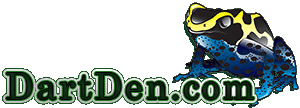
 ). I attempted to create a gallery when I first joined and figured maybe there was a minimum post count. I checked just now and I still get the same thing:
). I attempted to create a gallery when I first joined and figured maybe there was a minimum post count. I checked just now and I still get the same thing: